- Details
- Release History
Support the overall export of dashboard to Excel and PDF files.
1. [Demand]
In actual projects, sometimes using dashboard to make some charts with better effects. The previous dashboard does not support exporting. It can be said that this plugin greatly improves the utilization rate of dashboard.
2. [Features introduction]
Now provides a dashboard export plugin, which can support the overall export of excel or pdf as well as word.
Access any dashboard, add &op=export&format=excel suffix to export excel. By modifying the format parameter, you can change the exported file type.
3. [Screenshot]
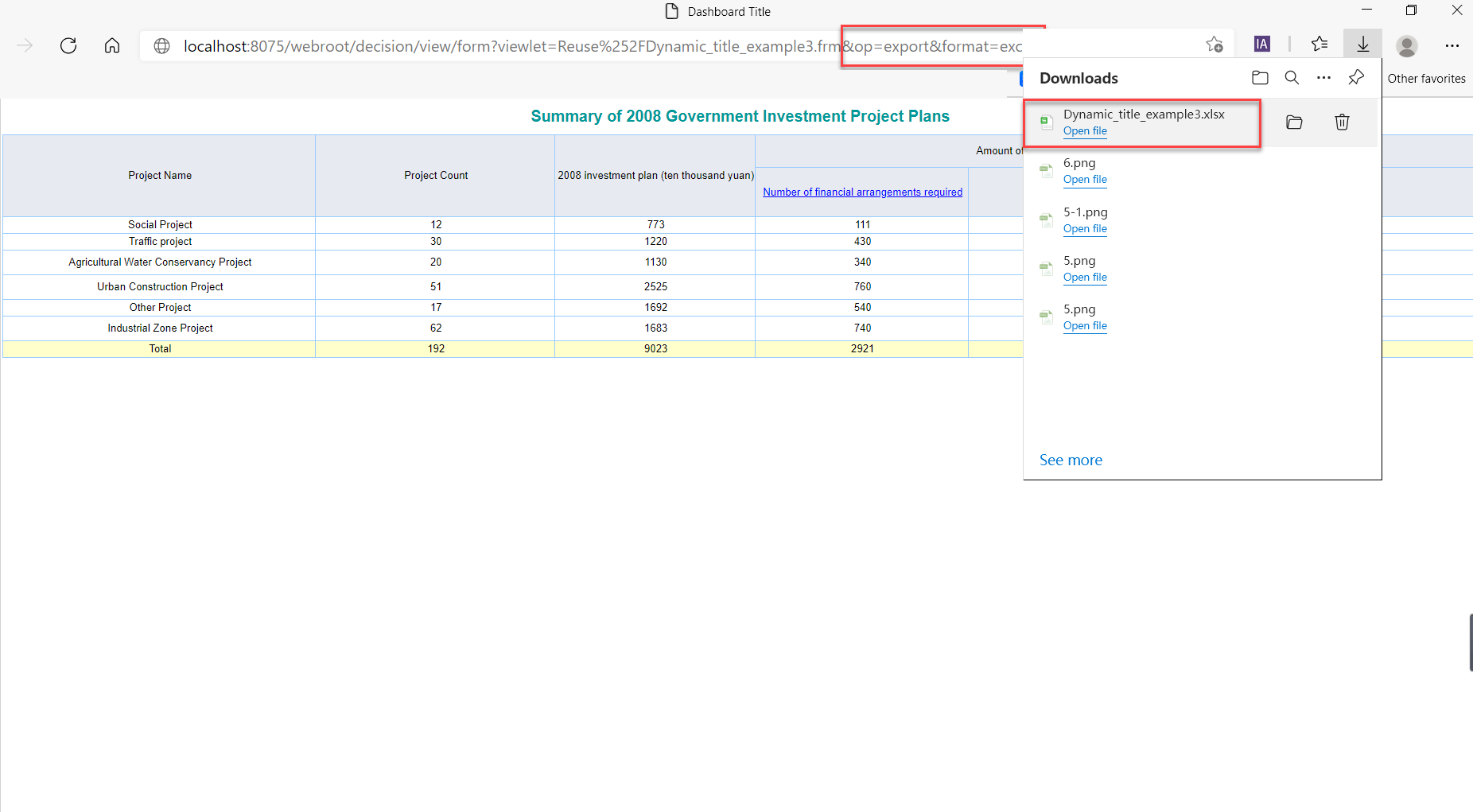
[2022-02-24]Internationalization Supplement
[2021-03-30]Perfect plugin internationalization
[2019-10-16] Adapt some interfaces
[2019-09-17] Fix the problem of missing chart data with cells as the data source when exporting
[2019-07-07] Optimize the export effect under low resolution (need to cooperate with the jar package after the current update time)
[2019-06-21] Fix the problem of overlapping report block coverage order
[2019-01-21] Optimize the export effect
[2018-12-04] Adapt to 10.0 performance changes
[2018-07-31] Fix the problem that the watermark is not displayed when exporting
[2018-07-11] Adapt to 10.0
[2018-04-24] Handling the invisibility of exported components
[2017-12-01] Renamed form to dashboard
[2017-09-08] Fix the problem of duplicate rows and blank rows in exported report blocks
[2017-08-09] Modify the bug of exporting report block
[2017-04-12] Support the effect of exporting adaptive
[2016-12-21] Modify the default paper to A3
[2016-8-17] Increase header row export
[2016-7-4] API changes
[2016-6-8] Internationalization path
[2016-6-5] Remove the reliance on the registration of aggregated reports
[2016-5-17] Block export of widgets
[2016-5-4] Join to export the dashboard of the specified sessionid, sessionid=1243&op=export&format=pdf.
[2016-3-17] Add export pdf, visit &op=export&format=pdf, images and the like are the same
[2016-3-16] Add paper and column width adaptation, support parameter transfer
[2016-3-3] Combine all the blocks in one sheet and export



