
Conditional Formatting Use Page Number Parameters
By default, the conditional formatting is calculated before the report is paged, and the page number cannot participate in the calculation process. The plugin will delay the execution of the conditional formatting involving $page_number and $totalPage_number, and set the new value of the cell after paging. The disadvantage is the new value cannot adjust row height and column width automatically.
FreeDeveloper: finereport.neil
Plugin version: 1.3.5
Update time: 2022-03-07
Jar time: 2018-07-31
- Details
- Release History
Plugin supports mobile.
1. [Demand]
Due to the calculation logic of the report, the page number formula is not available in the conditional formatting. However, in some scenarios, it is necessary to get the page number in the conditional formatting, such as the title as long as the even-numbered page is displayed.
2. [Feature introduction]
After installing the plugin, the $$page_number and $$totalPage_number in the conditional formatting can also participate in the calculation. Currently, the Border, Font, New, Background, Color and other styles can be set in the conditional formatting.
3. [Plug-in screenshot]
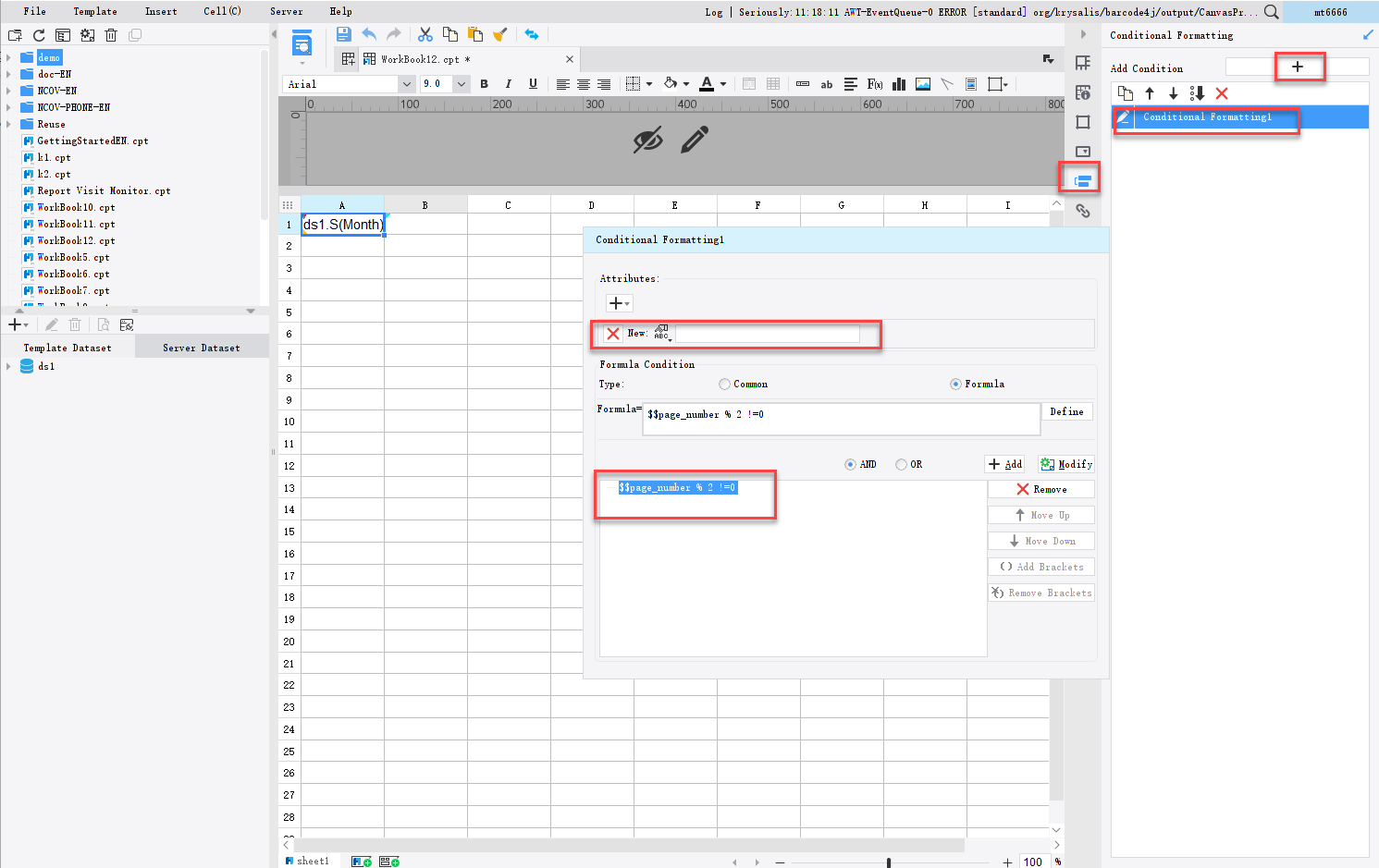
[2021-03-30]Perfect plugin internationalization
[2019-06-04] Improve function point record
[2018-08-01] Plugin adapt to 10.0
[2016-6-20] Function point record


